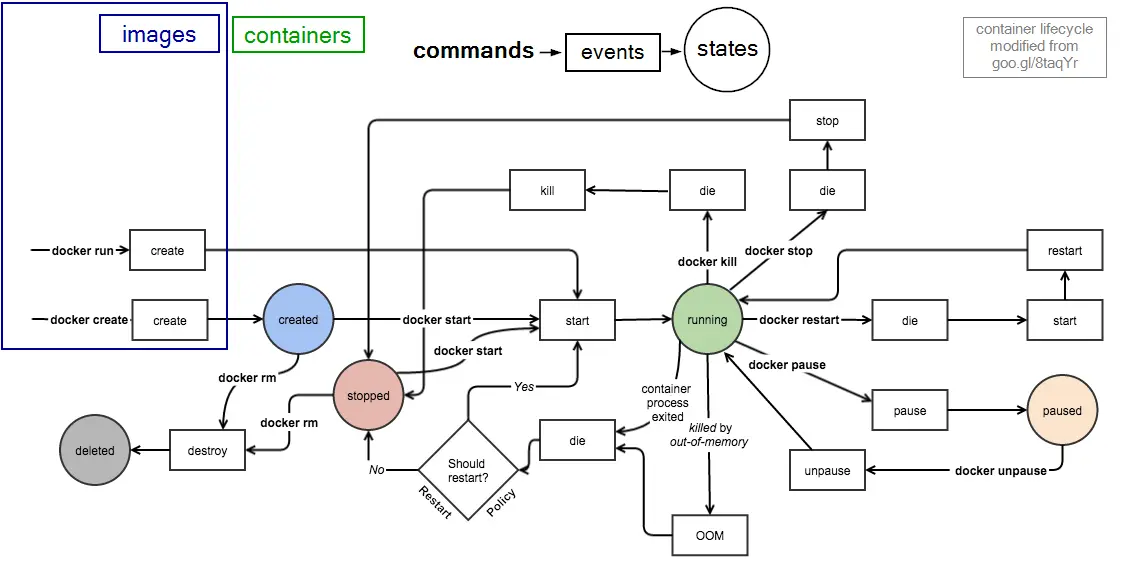Installing WSL 2
Tested on Windows 10.
Pre-requirements #
- Windows 10 May 2020 (2004) // or older Windows 10 May 2019 (1903) / or Windows 10 November 2019 (1909)
- A computer with Hyper-V Virtualization support
Steps Overview #
- Enable WSL 2
- Enable ‘Virtual Machine Platform’
- Set WSL 2 as default
- Install a Linux distro
- Download the lateest kernel to update [ref]
Powershell CML for Windows 10 version 2004 and higher (Build 19041 and higher) or Windows 11 #
wsl --install
Powershell CML for Win before Win-2004 (Build 19041) #
dism.exe /online /enable-feature /featurename:Microsoft-Windows-Subsystem-Linux /all /norestart # Enable WSL
dism.exe /online /enable-feature /featurename:VirtualMachinePlatform /all /norestart # Enable ‘Virtual Machine Platform’
# Enable-WindowsOptionalFeature -Online -FeatureName VirtualMachinePlatform -NoRestart # for even older win10
wsl --list --verbose
# wsl --set-version <ubuntu-dist-NAME> 2 # for even older win10 # convert current if installed
wsl --set-default-version 2 # use WSL2 for future installations
Then install from Microsoft Store. Do NOT use VPN! Do NOT install the preview version, instead, install the version that matches “ubuntu-dist-NAME” given by wsl --list --verbose.