NIX (unix OR”linux” OR”ubuntu” OR”kubuntu” OR”redhat” OR”debian” OR”centos” OR”fedora”)
See also:
- play/test distributions online: /nix-online
- distribution comparison: /nix-distro bit.ly/s_distro
- Learning Linux Basics: 鸟哥 in Chinese
- Git: bit.ly/s_git
- SSH: bit.ly/s_ssh
- Locale: bit.ly/s_locale
- How To Set Up a PC as a Router: /router-how-to
Install #
install ubuntu 2204 manually & turn off system updates (except security updates) #


automaic / unattended installation of ubuntu #
- http://askubuntu.com/questions/122505/how-do-i-create-a-completely-unattended-install-of-ubuntu
- Completely-Automatic-Unattended-Install-of-Ubuntu-Auto-system-config-kickstart
multi systems selection #
multi-operating-system-installation
init after installation #
ubuntu’s logical volume manager (lvm) #
[hard-drive, hard-disk, hdd, ssd]
context: #
Ubuntu OS (using LVM) has 3 mount points for 3 (physical or logical) partitions: efi, boot and /.
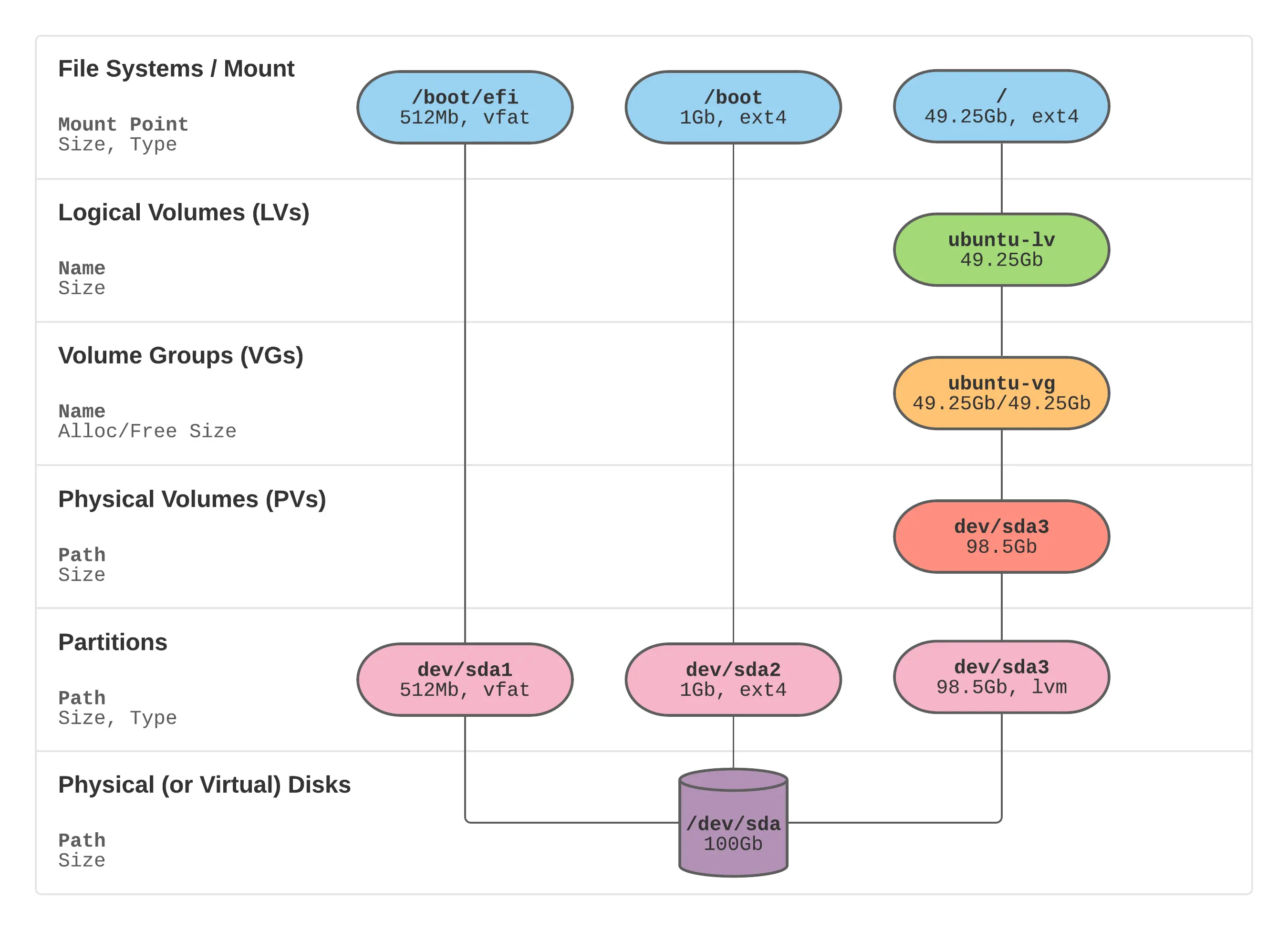
The logical part / is layed as:
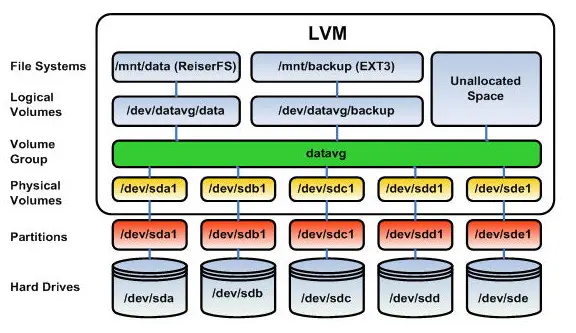
In summary:
Hard drives/partitions (hardware/metal) -> the Physical-Volumes (PVs, multiple) -> the Volume-Group (VG, only one) -> the Logical-Volumes (only 1 by default: /dev/ubuntu-vg/ubuntu-lv) - > the root File-System (i.e. /dev/mapper/ubuntu--vg-ubuntu--lv mounted on /).
situation 1: #
(It seems that,) by default, the LVM allocates only half of Volume-Group’s available space to OS’s Logical-Volume (the value of “Allocated PE/Size”) and leave much alone (the value of “Free PE/Size”).
【as vgdisplay shows Volume-Group-display info】.
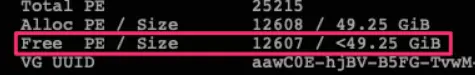 So the Logical-Volume can be extended by adding/allocating free space from “Free PE/Size” of Volume-Group:
So the Logical-Volume can be extended by adding/allocating free space from “Free PE/Size” of Volume-Group:
lvextend -l +100%FREE /dev/ubuntu-vg/ubuntu-lv which will take 100% “Free PE/Size” (verify by lvdisplay).
Then we can resize the root File-System to use all space of the Logical-Volume:
resize2fs /dev/mapper/ubuntu--vg-ubuntu--lv (then verify by df -h).
situation 2: #
If there is free physical disk space available (such as a disk is newly added or the existing one is not fully occupied by the Logical-Group), we can see “Free Space” in cfdisk:
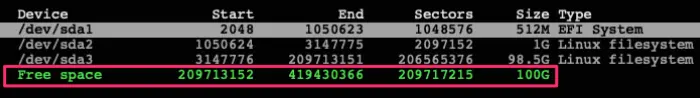 We can select the LVM’s Physical-Volume (usually the biggest) and “Resize” in
We can select the LVM’s Physical-Volume (usually the biggest) and “Resize” in cfdisk and then pvresize <device_name> in shell to take all (or only all-nearby?) free physical space into the Physical-Volume (verify by pvdisplay):
pvresize /dev/sda3.
Then we can repeat the steps in “situation 1” to have the new allocated space in use.
ref (bak) [resize ubuntu partitions, commands CLI, w/o gParted GUI]
Boot & Reboot #
- linux, ubuntu emergency safe reboot
- Boot to text console terminal mode [Ubuntu Kubuntu Nix Linux]
- GRUB rescue mode
Common Performance Improvement Tools #
Timezone #
rm /etc/localtime; ln -s /usr/share/zoneinfo/Etc/UTC /etc/localtime
reboot
see all available timezone: ls -R --group-directories-first /usr/share/zoneinfo or lg /usr/share/zoneinfo
ref
SELinux #
set right for apache/httpd: #
to disable selinux: #
http://www.thegeekstuff.com/2009/06/how-to-disable-selinux-redhat-fedora-debian-unix/
Configs #
Redhat 6:
- Language:
/etc/sysconfig/i18nto “zh_CN.UTF8” - TimeZone:
/etc/sysconfig/clockto “China/Shanghai”
SElinux > Allow apache to use remote DB: #
setsebool -P httpd_can_network_connect_db=1
SELinux > Allow apache /php to send email: #
sudo setsebool -P httpd_can_sendmail 1## with the “-P” for persistent (across reboots).
Install RHEL EPEL Repo on Centos 6 #
OBS: when installing CentOS, it is suggested to install the “with updates” version.
wget http://dl.fedoraproject.org/pub/epel/6/x86_64/epel-release-6-8.noarch.rpm
wget http://rpms.famillecollet.com/enterprise/remi-release-6.rpm
sudo rpm -Uvh remi-release-6*.rpm epel-release-6*.rpm
sudo vim /etc/yum.repos.d/remi.repo
enabled=1
FAQ #
“You have new mail …”: apt install mailx
“updatedb / locate: command not found”: apt install mlocate
“dpkg 被中断,您必须手工运行 ‘sudo dpkg –configure -a’ 解决此问题”,但是如果执行 sudo dpkg –configure -a 指令,电脑会一直卡在 “updating database of manual pages” (man-db, manual db) 状态,系统卡死: sudo rm /var/lib/dpkg/updates/* && sudo apt-get update maybe also: && apt-get upgrade