Reference and Knowledge Management (Zotero, Qiqqa)
see also: ResearchGo:研究生活第一帖——文献检索与管理 王晋东
Zotero #
We need to have 2 parts: a standalone client running in Windows, and a browser extension capturing web page info to send to the client. Besides, we need some zotero extensions to automate bib info and file naming.
Download Zotero-Standalone & Browser-Connector here.
( zotero can also import from clip board without using browser connecter)
Tip: do NOT save files in Zotero (free syncing/backup space is very limitted), attach (link) instead.
general settings #
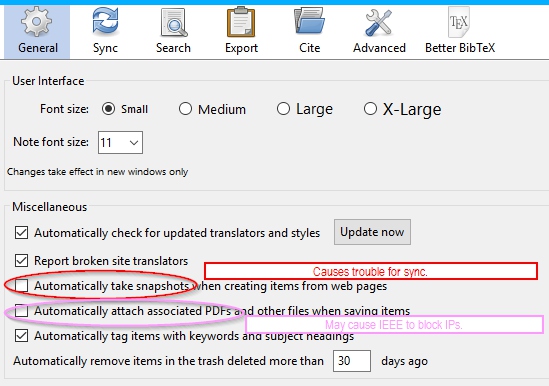
extra citation styles #
If the wanted styles are not built-in, you can try www.zotero.org/styles.
E.g. ASCE format
E.g. Chinese GB/T 7714 format (国标中文文档引文格式)
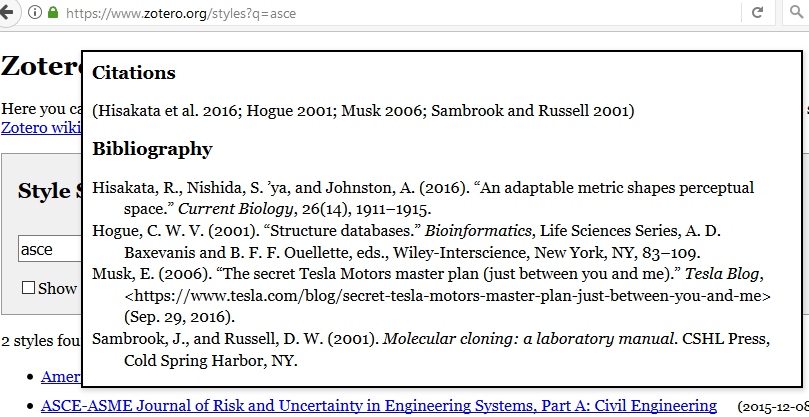
Download .csl files and add it in Zotero Preferences.
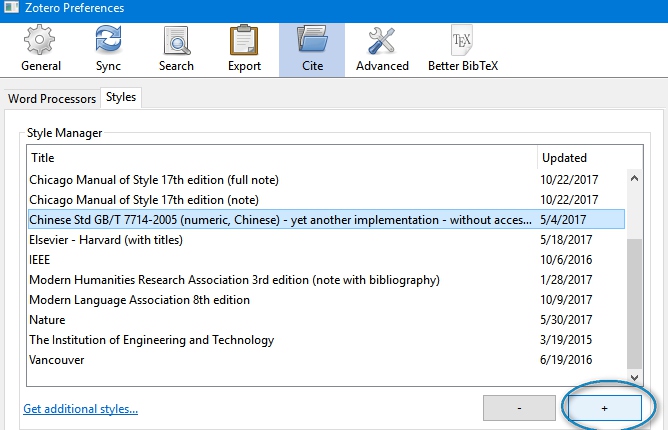
must-have addons/extensions #
Tested with: Zotero Standalone v6 (some also tested with old v4 & v5) for Windows.
Notice for firefox users: right click to save as files, do not click directly.
better bibtex: #
The suggested cite key format is auth.lower+year+veryshorttitle.lower (best practice; used as default by google scholar & qiqqa etc.). Other formats are not suggested.
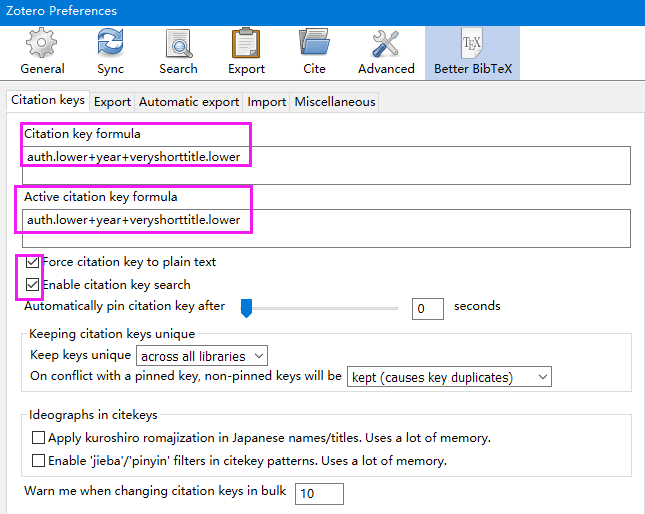
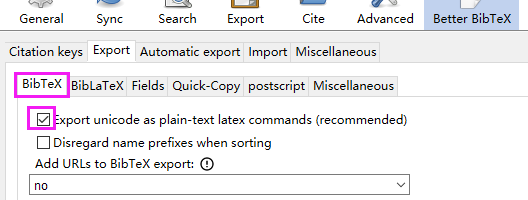
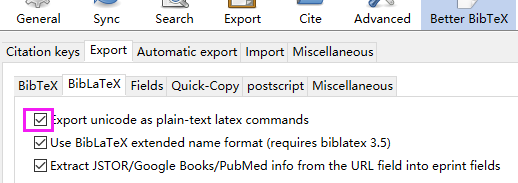
For older Zotero versions ( < 5 ): [auth:lower][year][veryshorttitle:lower]
During later paper writing, to export part of all the references, right click a folder/collection or root-folder, choose “better BibTex”:
zot-file: #
- v6: right click a ref item and “attach a new file” to automatically recognize a newly added file in the folder (
dated v4 can watch a folder and prompts to attach files) - suggested filename format:
{%a}{ %y}{ %t}(so that “everything search (64bit)” can work.)
The pic above, max auth = 1 & suffix (et al.) are not used
- more advanced settings
use english for GUI #
Preferences (首选项) > Advanced (高级) > Open about:config (打开配置编辑器) > Set “intl.locale.matchOS " to “false”.
older versions (do NOT use old versions!)
#
Note: Zotero 4 is suggested compared to v5, Zotero v5 canNOT automatically attach files, we need to do it manually. To disable auto-update in v4, goto advanced > about:config (ref), disable “update”-related options:
Download v4 here.
For better-bibtex:
For Zotero v4, right click here and save file v1.6.100.
For Zotero v5, see here.
For zot-file:
For Zotero v4, right click to save v4.2.8 here.
For Zotero v5, see here.
Qualitative Data Analysis (QDA) #
qiqqa #
Download here.
Qiqqa (pronounced as “quicker”) is not exactly a QDA software, but between traditional ref mgmt and QDA. It is free if internet sync needed is less than 500 MB.
A mentor/friend suggested a software Atlas.ti, so I searched AlternativeTo.net as always. Superingly, a thing called Qiqqa has a higher votes than Zotero, but I never heared. Thus, I decided to try Atlas.ti and Qiqqa.
The most interesting thing is inCite. See all tutorial videos here.
important features compared with zotero: #
- OCR, which is useful for search
- Annotation report
- Theme & Expendition
- Integrated Brainstorm
The idea difference between zotero & qiqqa is that, Zotero starts one reference from getting bibtex meta-data, for instance, using chrome plugin. Qiqqa starts with pdf file, and Qiqqa makes it easy to fill in the related bibtex metadata with “sniffer”.
From first several days of experience, the efficiency is the same, but it takes some time to get use to different methodology.
how to > init: #
- export zotero lib with notes & files as bibtex
- create qiqqa account, log in
- suggested: config > system > max number of OCR processes : (CPU cores - 1)
- open my own library (not the guest lib), import from bibtex.bib, the pdf files will also be imported
highlighting #
Qiqqa’s “ctrl + F” search & multi-highlighting is shown below:
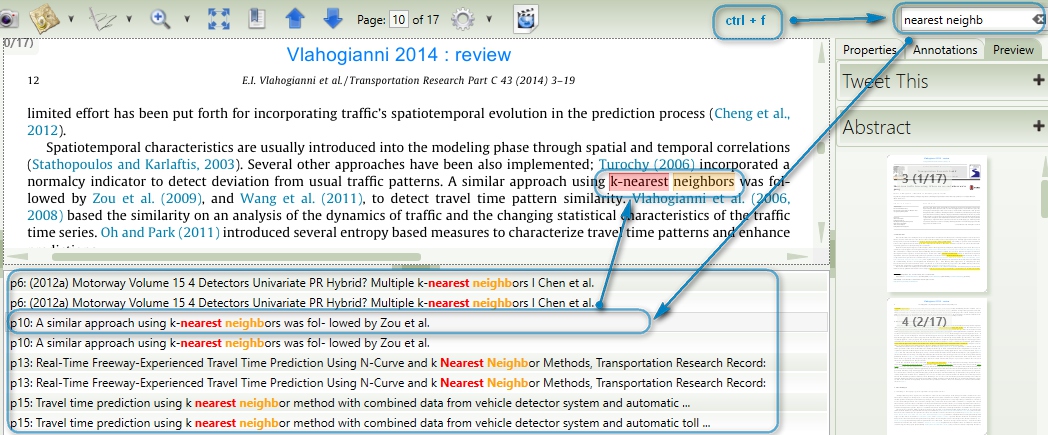
how to > restore / change computer: #
to be cont.
Attention: firstly set: config > system > data directory (leave other directories alone, they will be inside the data dir)
review/comment: #
After using Qiqqa for half a year: The best thing in Qiqqa is “annotation report”. DO remember to select “doc comments”. The generated report is then a very good “paper summary”.
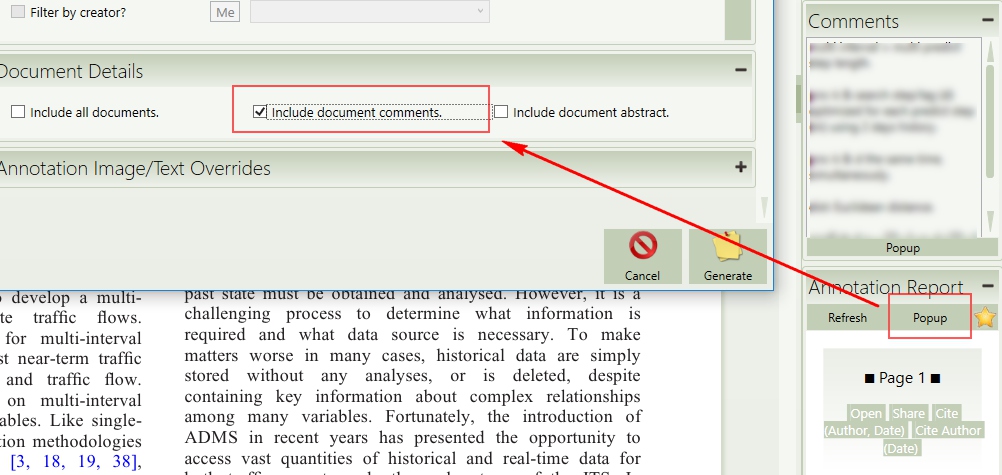
I use both Qiqqa and Zotero. The only reason is, Qiqqa did not provide hierarchical organization of papers. I use Zotero for the hierarchical structure (see pic below) and use “ctrl+shift+c” to copy metadata from Zotero and paste into Qiqqa.
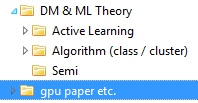
Another issus is the highlighting is behaving in a different way that we get used to. A tip is, if we highlight the same text 2nd time, we can erase the highlights.
related software #
See QDA for content management.